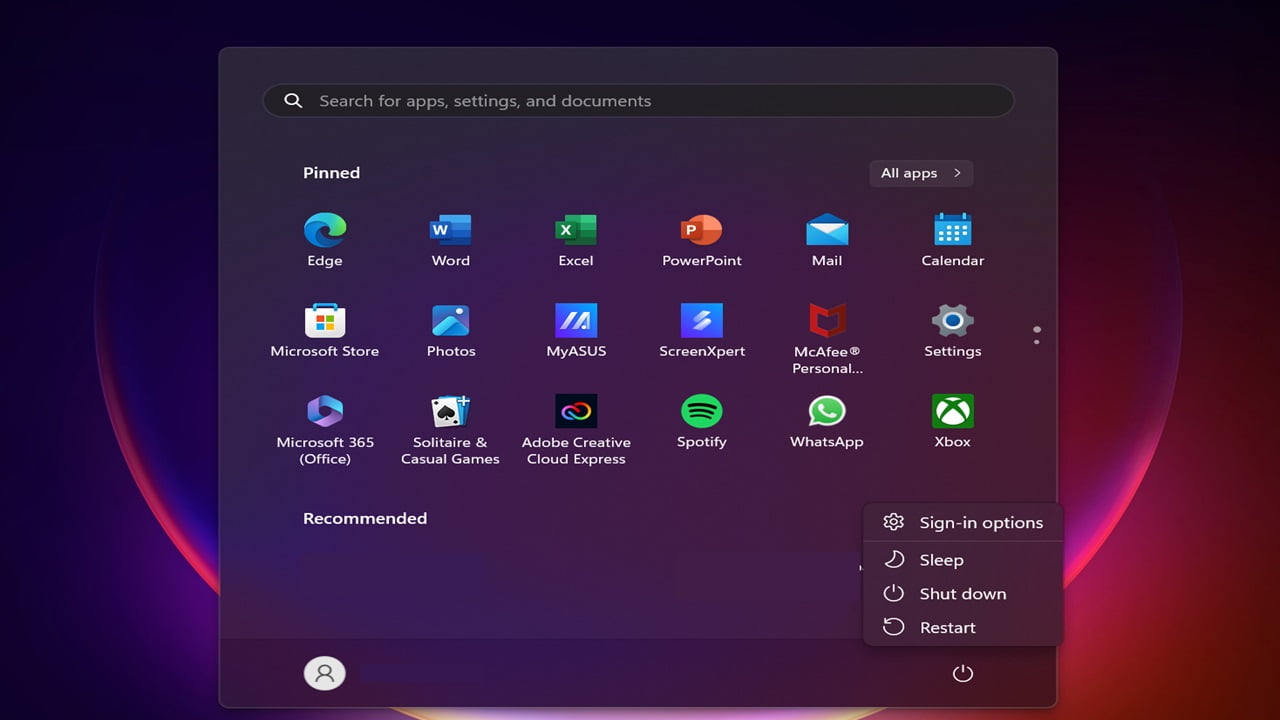
The decision to shut down or hibernate a computer has long been a debated issue in the history of PCs. Some users claim that restarting your computer frequently can damage components and shorten their lifespan. However, some people insist that a sleeping PC wastes power, especially if the computer is not used for a long period of time.
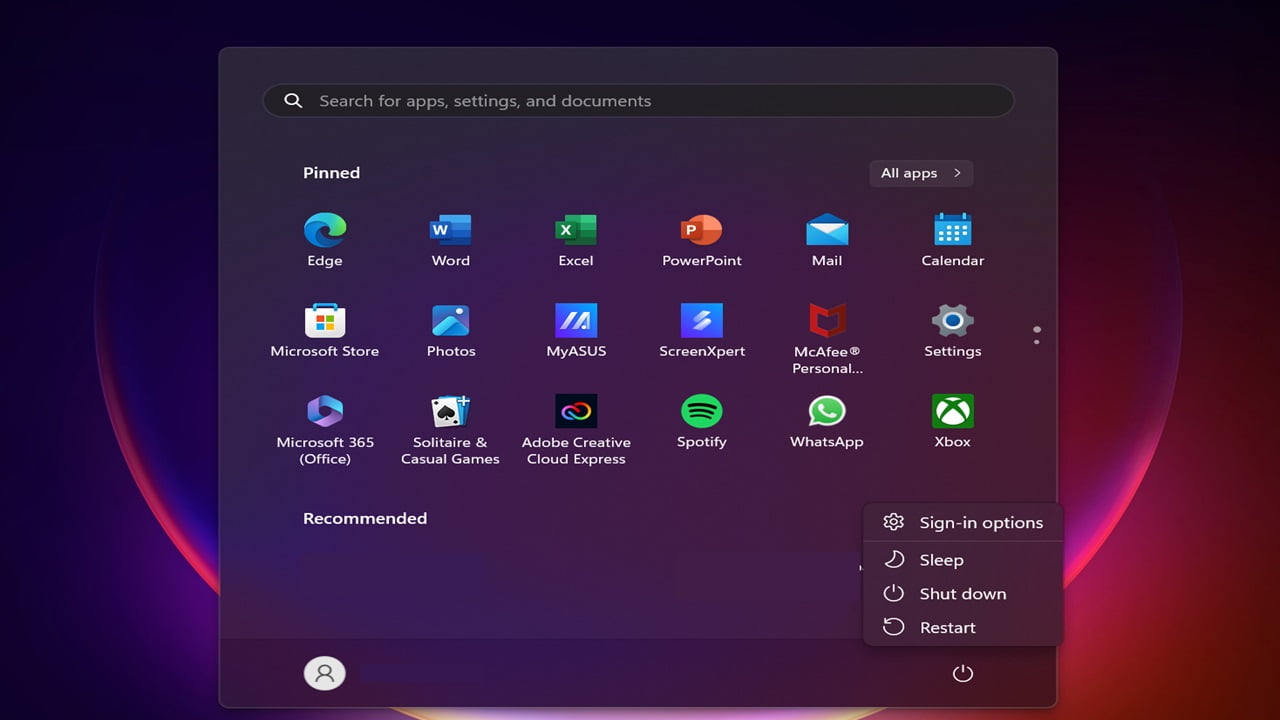
So, which one is your best choice? Below I’ll look at it from both perspectives and explain what happens during both shutdown and hibernation. This will give you a clear picture of which one is right for you and your computing habits.
Shutdown vs Sleep
Computers turn off just like an “off” switch. Drivers and devices that are still on in Windows and macOS send messages to each other to gradually power down. Apart from protecting the parts, its purpose is to increase the overall lifespan of the computer.
However, it is important to remember that you must save all open files before turning off your computer as the system will not be able to save the work you are doing after that.
On the other hand, when you sleep, your computer “Sleep.” While in sleep mode, your computer doesn’t completely turn off, but it also doesn’t turn on completely.
Since it’s somewhere between on and off, using sleep mode allows you to quickly turn your computer back on and off without restarting all your programs. However, if you don’t need to use your computer for long periods of time, sleep may be a waste of energy.
If you will not be using your computer for a long time or you want to turn it off forever then turning it off is the best option. If you need to get your computer back on track in a short period of time, sleep mode is a better option because you can easily wake up your computer quickly without restarting everything.
