Shopping Links & Shopping Anchors Labs will be closed Soon and Merged into Auto Ads as “Ad Intents”
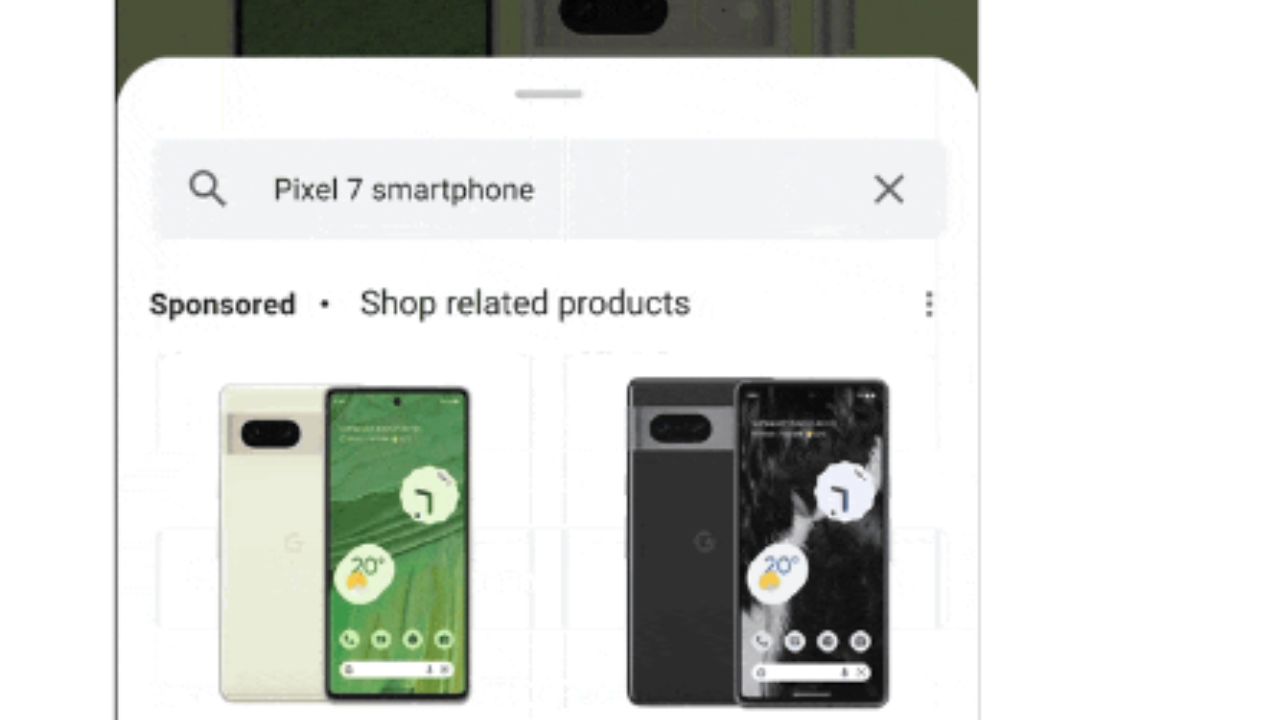
Google has announced that the shopping links & shopping anchors Labs are now a permanent part of Auto ads under the new name “Ad intents”. This means the Labs will soon close. To continue using this feature, follow these steps:
- Sign in to your AdSense account.
- Click Ads.
- In the table of all your sites, click Edit next to your site. Your site opens in the ad settings preview.
- Under “Ad settings”, make sure Auto ads is turned on.
- Click Intent-driven formats, and turn on Ad intents.
- Confirm you agree to the Terms of Service and policies.
- Click Apply to site.
- You can track the performance of Ad intents by creating a custom report and adding the “Ad format” breakdown and “Funnel” metrics.
What does this mean for you?
Google making this change so features in Ad intents can continue to help drive revenue without disrupting your existing display monetization or user experience.
Ad intents automatically finds and converts existing text on your page into links or places anchors that appear at the bottom of your page based on your content and what your users may be interested in. This helps show highly-relevant ads that don’t rely on third-party cookies.
AdSense will automatically generate Ad intents for you.
