Digital Voter ID Card Download E-EPIC Card by Election Commission
The digital voter card, also known as the e-EPIC, is a portable document introduced by the Indian government on January 25, 2021.
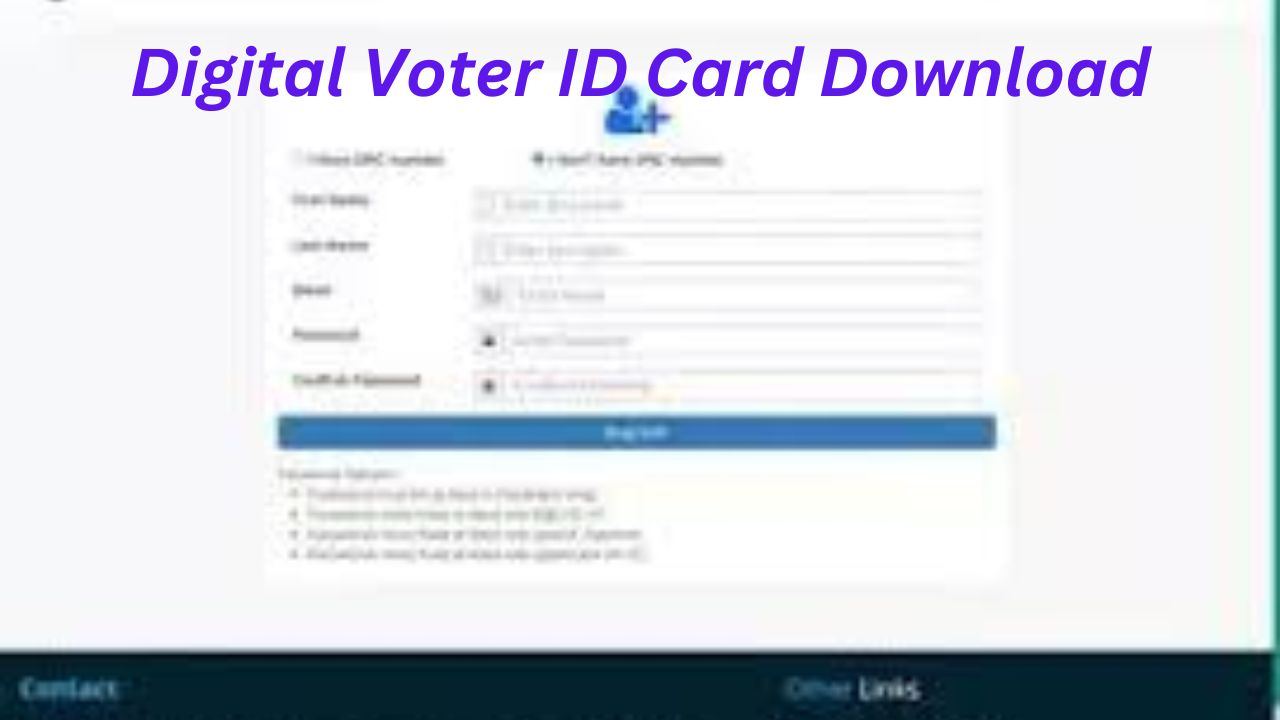
About Digital Voter ID Card: The digital voter card, also known as the e-EPIC, is a portable document introduced by the Indian government on January 25, 2021. Individuals can use their mobile device or a computer to download this PDF version of the voter card.
The digital election card is a supplement to the PCV EPIC cards currently being issued for new registration.
This feature allows voters to secure their data and unique voter identification numbers by storing their voter ID in a digital locker or uploading it to cloud storage.
According to a report, the government has permitted the use of digital voter ID cards on election day in West Bengal, Tamil Nadu, Assam, and Puducherry.
Features Of Digital Voter ID Card
On National Voters’ Day, the Election Commission issued an electronic version of the voters’ photo identity card.
Here’s everything you need to know about digital voter ID cards, also known as e-EPICs (Elector Photo Identity Cards):
- The e-voter card is only available in PDF format, and it cannot be edited. When necessary, the voter can self-print and laminate it.
- Mobile phones and personal computers can both store and download the ID card. They can also be saved in places like digital lockers.
- This e-EPIC will be sent to registered first-time voters only. This ensures that critical data is kept secure.
- These cards will be available in February 2021. Individuals must, however, link their mobile number to the ECI.
- After changing states or cities, a voter does not need to create a new card. Individuals can obtain a digital copy by changing the address online.
- Individuals who are uneasy with the electronic version of this voter card can request hard copies.
- The election ID card download option was added to ensure no delay in voter identification.
- This e-EPIC can be stored in Digilocker, eliminating the need to carry multiple documents.
Steps to Download a Digital Voter ID Card
The central government allows new electors registered in Special Summary Revision 2021 with a unique mobile number in the E-roll and general electors to download the digital voter ID card from the Election Commission of India portal and the National Voters Service Portal.
Individuals can complete the voter ID card download process by following the above steps.
Step 1: Go to the official Election Commission of India website and click “Download e-EPIC.”
Step 2: Enter your e-EPIC number and the one-time password sent to your registered mobile phone number.
Finally, click “Download Election Card Online.”
By following the above steps, individuals can also download their digital electoral card from the National Voters Service Portal.
Step 1: Visit the NVSP website and register or log in.
Step 2: Individuals must enter a Form Reference Number or an EPIC Number
Step 3: Finish by entering the OTP sent to a registered phone number and clicking “Download e-EPIC.”
